How to Scrape Business Leads from Instagram Comments?
Extract data from Instagram Comment for free in just one click.
Quickly access detailed location information.Instagram comments are filled with potential leads—people asking for details, showing interest, or dropping their contact info. Scraping those comments manually takes time. But with the right IG Comment Scraper, you can extract useful data and build a lead list in minutes.
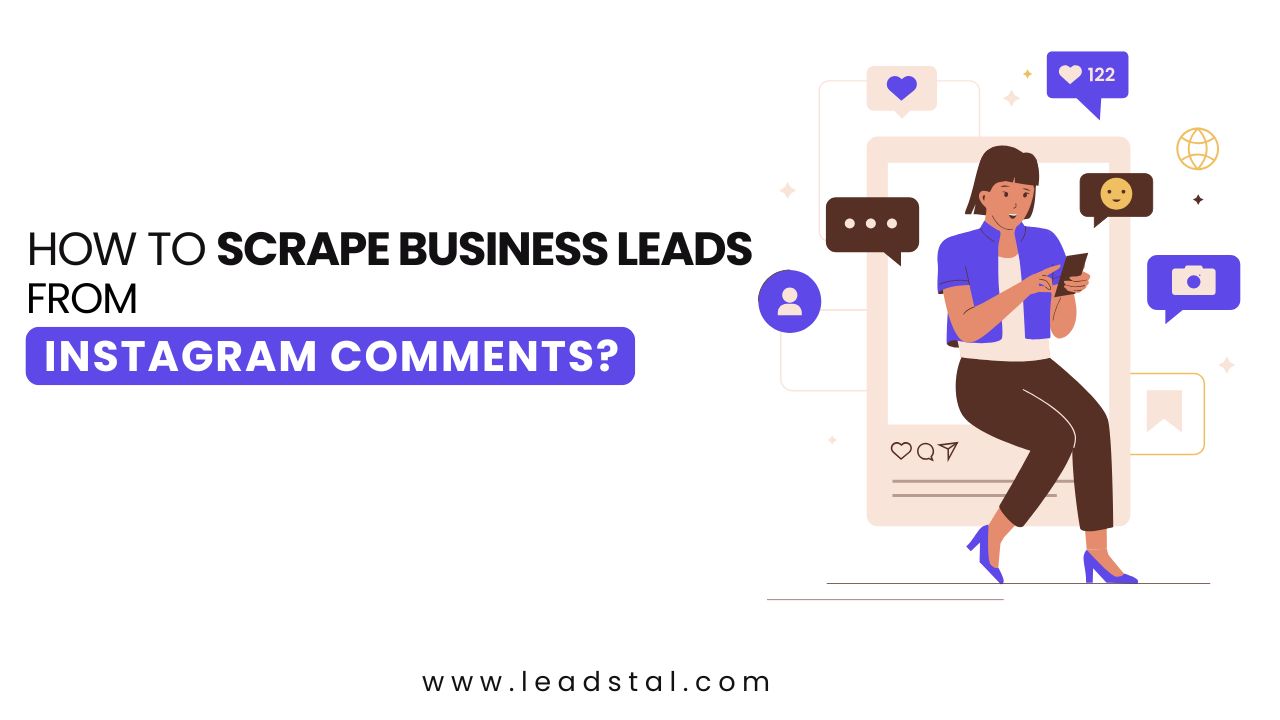
Why Instagram Comments Are a Lead Goldmine
Every public Instagram post is an engagement hub. People comment to:
- Ask questions
- Show interest in products
- Participate in giveaways
- Offer collaboration opportunities
These comments often contain phone numbers, emails, or usernames that lead to business profiles. With proper scraping, these interactions can be turned into leads.
Best Instagram Hashtags Scrapers for 2025

Using a good IG Comment Scraper, you can collect:
- Usernames
- Full names (if available)
- Comment content
- Emails (from comment or bio)
- Phone numbers (from comment or bio)
- Links from bios
- Follower/following counts
All of these help identify and qualify a lead.
Best Tool for Business Lead Scraping: LeadStal IG Comment Scraper
LeadStal offers a simple, no-code Chrome extension to extract data from Instagram comments.
Key Features:
- Pulls comment and bio data
- Filters and validates leads
- Exports to Excel or CSV
- Easy for beginners to install and use
- Works on any public Instagram post
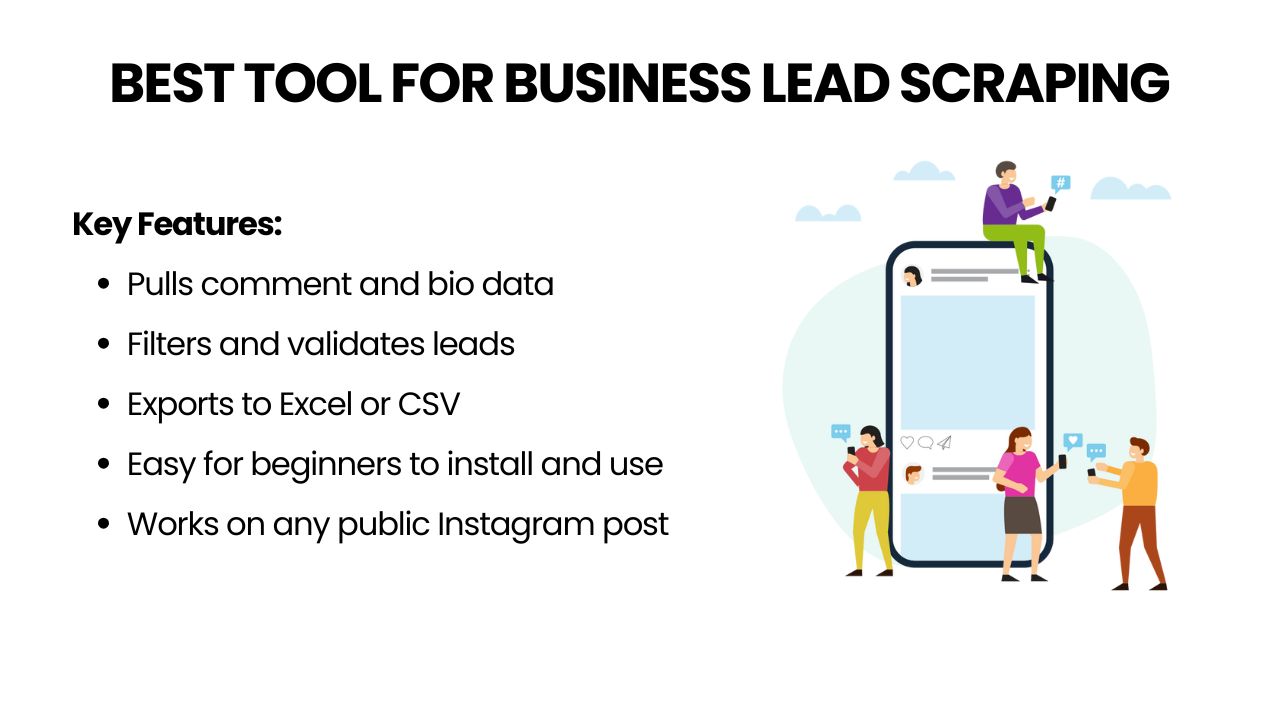
How to Scrape Leads Using LeadStal IG Comment Scraper
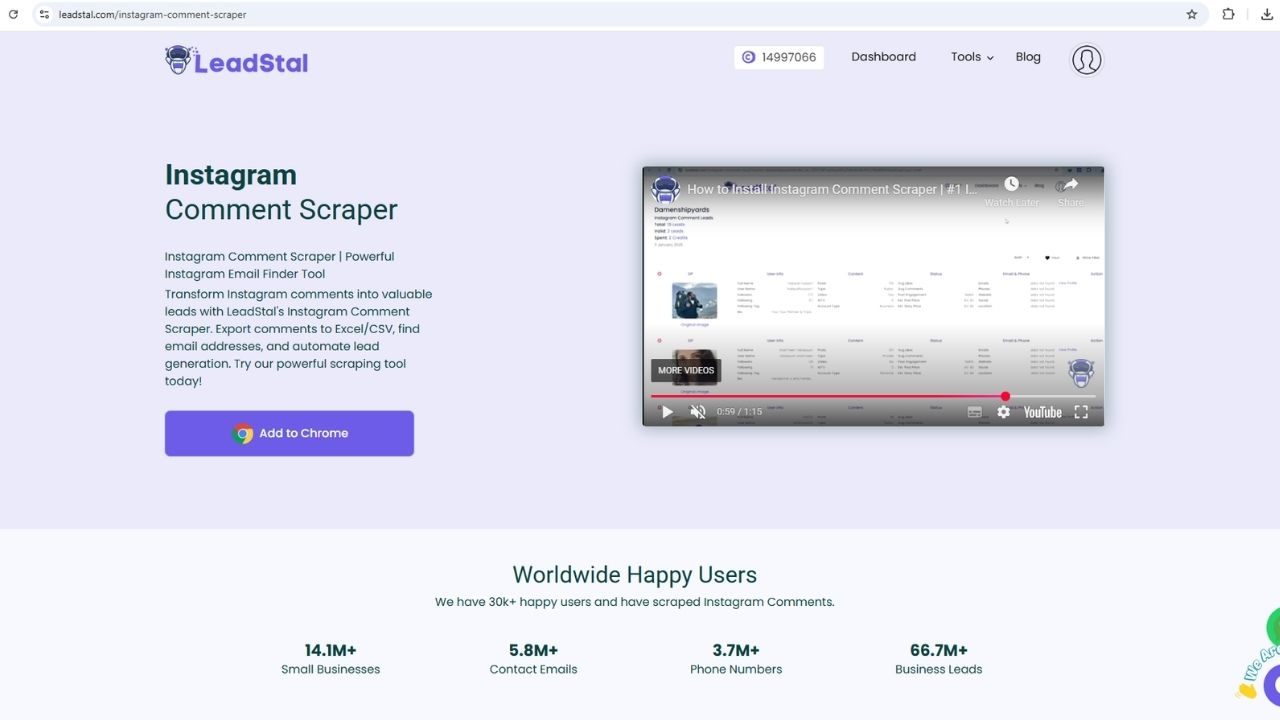
Step 1: Download and Install
- Visit leadstal.com
- Download the Chrome extension ZIP
- Open Chrome, go to
chrome://extensions - Enable Developer Mode
- Click "Load Unpacked" and select the unzipped folder
Step 2: Open Instagram
- Log into Instagram on Chrome
- Navigate to a public post with lots of comments
Step 3: Launch the Scraper
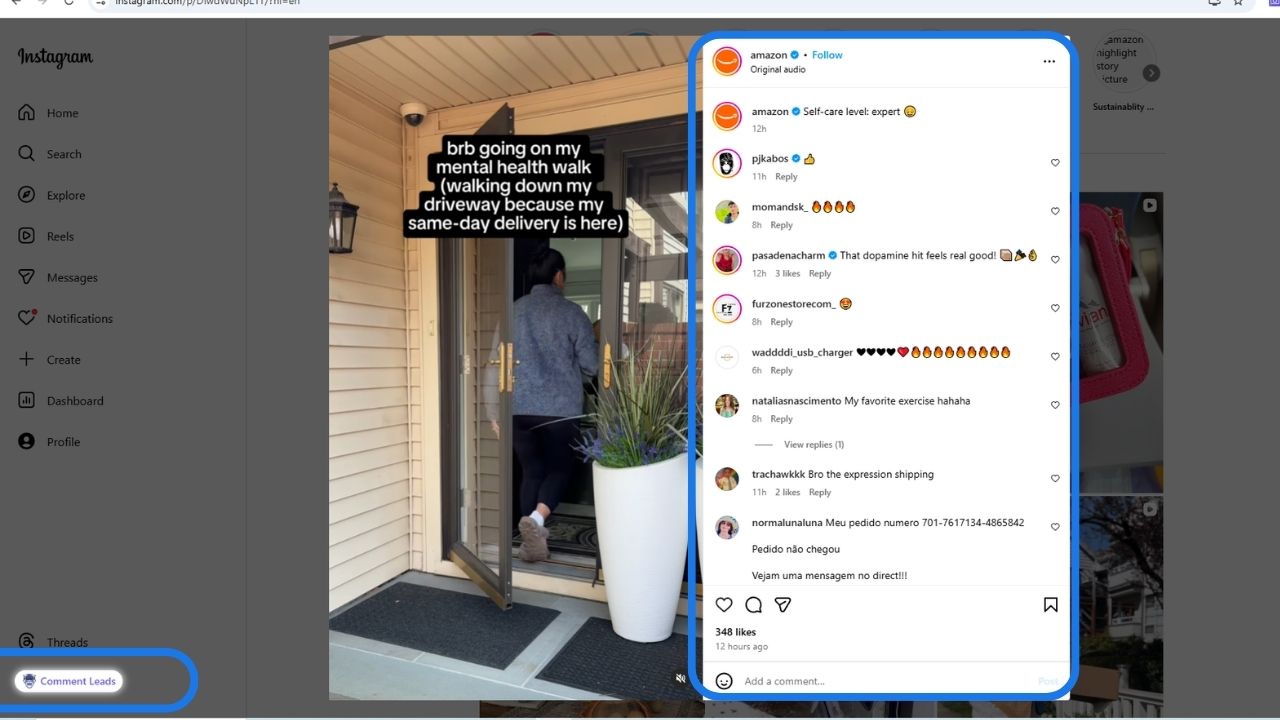
- Click the "Comment Leads" button
- The extension will collect all relevant data
Step 4: Export the Data
- After scraping is complete, click "View Result"
- Export your lead list to Excel or CSV
You now have a ready-to-use business lead list.
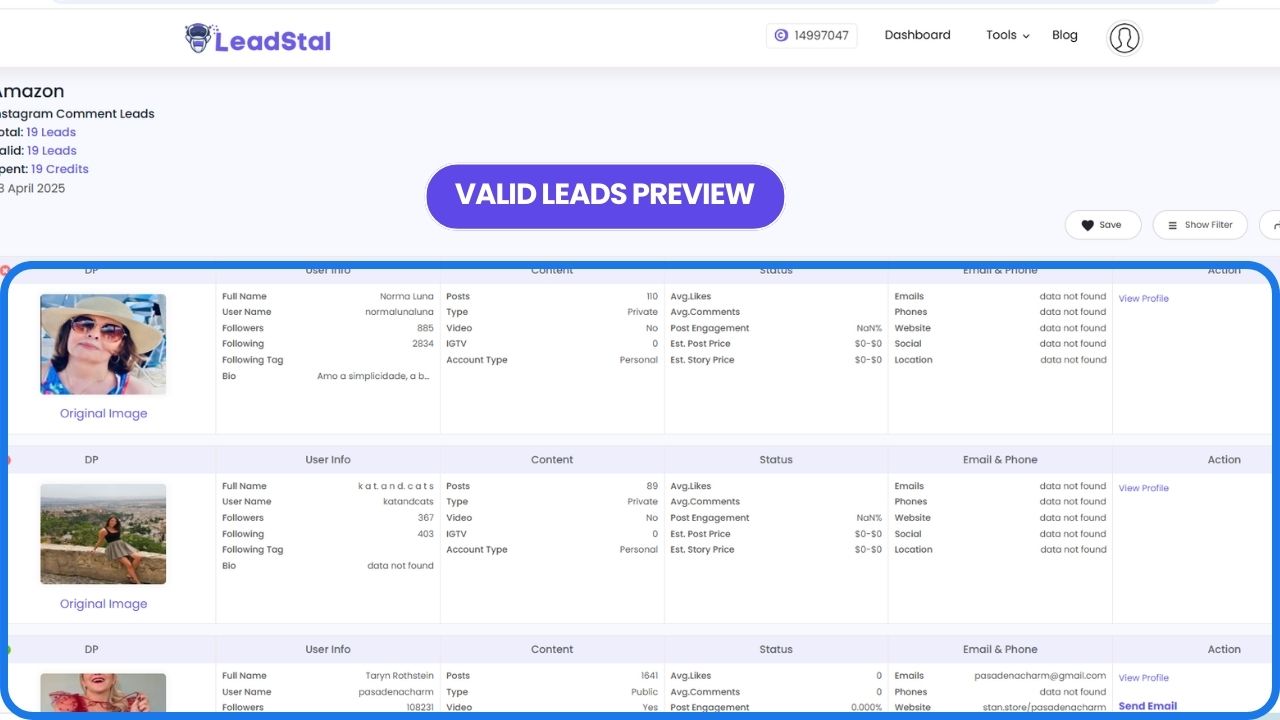
Where You Can Use These Leads
After scraping, use your lead data for:
- Email outreach
- WhatsApp marketing
- SMS promotions
- Targeted advertising
- Influencer partnerships
- Product surveys
LeadStal Pricing
Common Sources of Business Leads on Instagram
- Product launch posts
- Contest/giveaway posts
- Influencer brand promotions
- Service announcements
- Ask-me-anything style Q&As
The more comments a post has, the more chances of finding valid leads.
Related Posts
- How to Extract Email Addresses from Instagram Comments??
- How to Extract Phone Numbers from IG Comments?
- Best Chrome Extension for IG Comment Scraper ?
- No-Code Scraping for Instagram Comments
Final Thought
Scraping business leads from Instagram comments doesn’t have to be difficult. With tools like LeadStal IG Comment Scraper, you can collect contact information from real, engaged users quickly. You don’t need coding or complicated software—just a Chrome browser and a few clicks.
The more time you save collecting leads, the more you can spend closing them.
FAQs
No. It only works on public Instagram content.
There is a free version, but paid plans offer more credits.
It collects thousands of comments within a few minutes.
No. You only pay for valid contacts with an email or phone.
Yes. The data can be exported in formats supported by most CRMs.
Yes. The scraper checks for websites or links in the user’s bio.
Yes. The tool includes filtering features to narrow down your results.
Yes. You can scrape each post one by one and combine the lists.
No. It runs only on desktop using Chrome.
Yes. It scrapes only public data and follows proper browser limits.
