How to Extract Email Addresses from Instagram Comments?
Extract data from Instagram Comment for free in just one click.
Quickly access detailed location information.Instagram is not just about photos and likes. It is a platform where people interact, give feedback, and sometimes even leave their contact details. Among those details, email addresses are the most valuable for marketers and sales teams. But scrolling and copying each comment is slow.
That’s why many are using tools like an Instagram Comment Scraper to extract email addresses quickly and correctly.

What Is an Instagram Comment Scraper?
An Instagram Comment Scraper is a simple tool that pulls data from public Instagram post comments. It can collect usernames, profile names, comment content, time of posting, and yes—email addresses.
Some users drop their emails directly in comments. Others list it in their profile bios. A good scraper will check both and pull the information automatically.
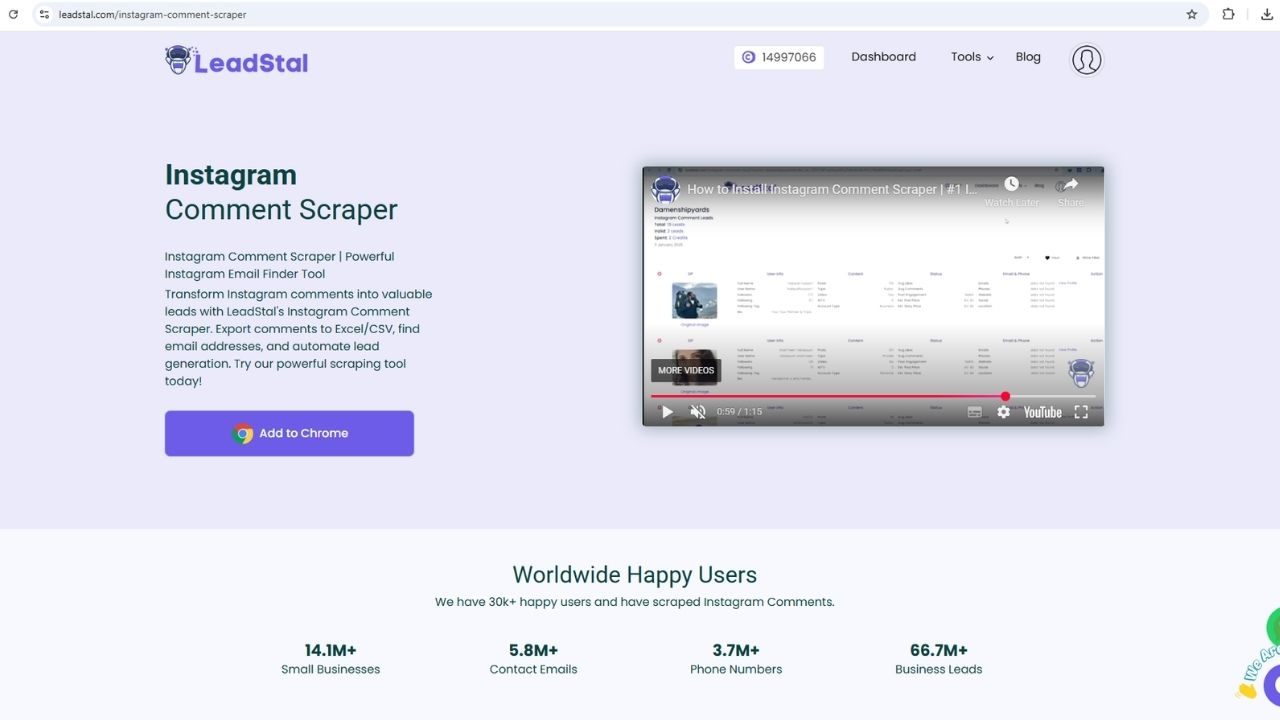
Why Extract Emails from Instagram Comments?
Instagram is full of active, real users. If they comment on a post, they are likely interested in the topic or product. These commenters often include their email to:
- Ask for a collaboration
- Inquire about a product
- Receive updates
If you collect those emails, you can:
- Build a targeted email list
- Reach out with offers
- Close deals faster
Best Tool for the Task: LeadStal Instagram Comment Scraper
The LeadStal IG Comment Scraper is built to do exactly this. You don’t need any tech skills. It runs inside your browser and works on any public Instagram post.
Main Features:
- Pulls comments with user info
- Detects emails in comment and bio
- Exports to Excel and CSV
- Filters by keyword or date
- Works fast (1000+ comments in minutes)
Step-by-Step: How to Extract Emails
Step 1: Install the Tool
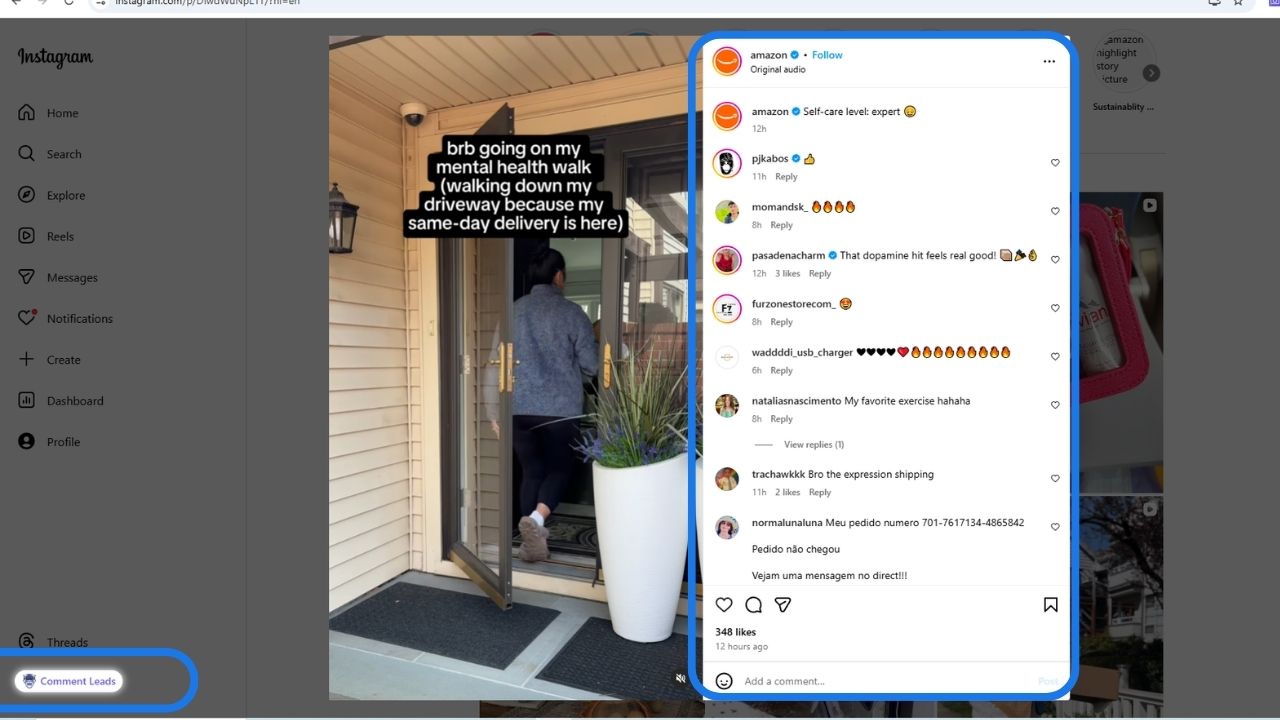
- Download the extension from LeadStal.com
- Extract the ZIP file
- Go to Chrome and visit
chrome://extensions - Enable Developer Mode
- Click "Load Unpacked" and select the extracted folder
Step 2: Open Instagram
- Log in using Chrome
- Visit a public Instagram post with lots of comments
Step 3: Run the Scraper
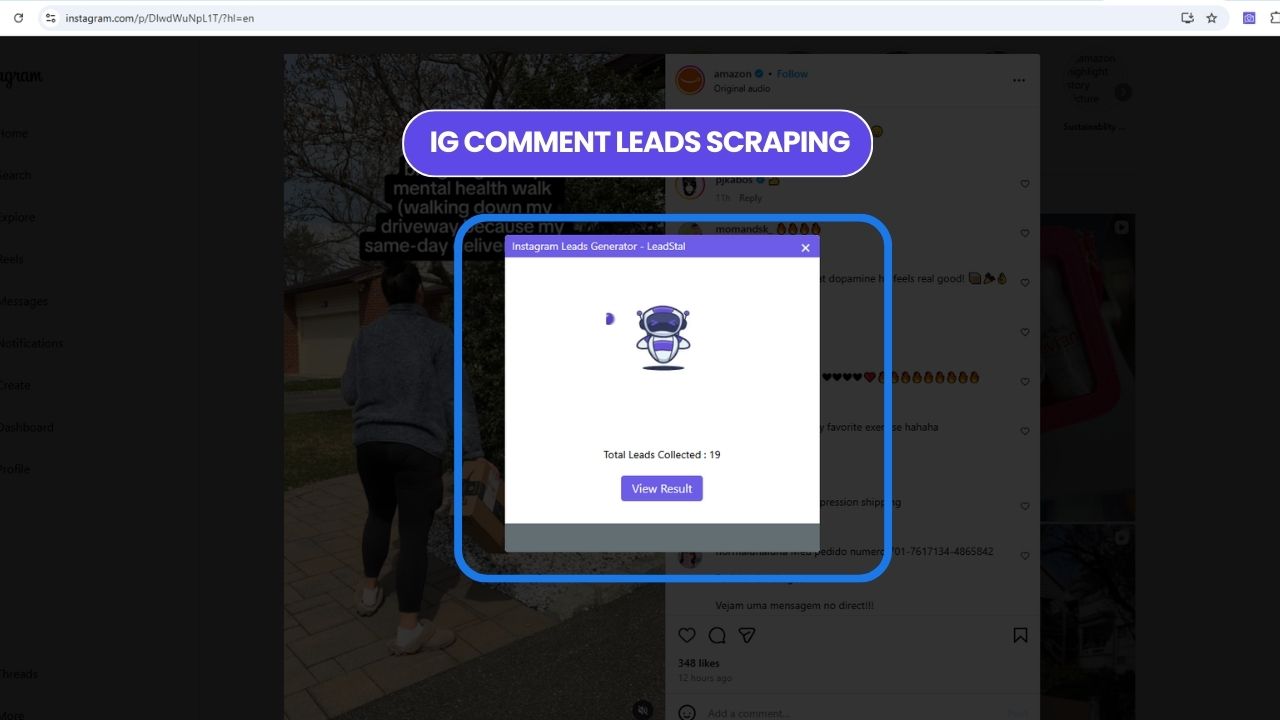
- Click the "Comment Leads" button added by the extension
- It will begin scanning and collecting data
Step 4: Export the Results
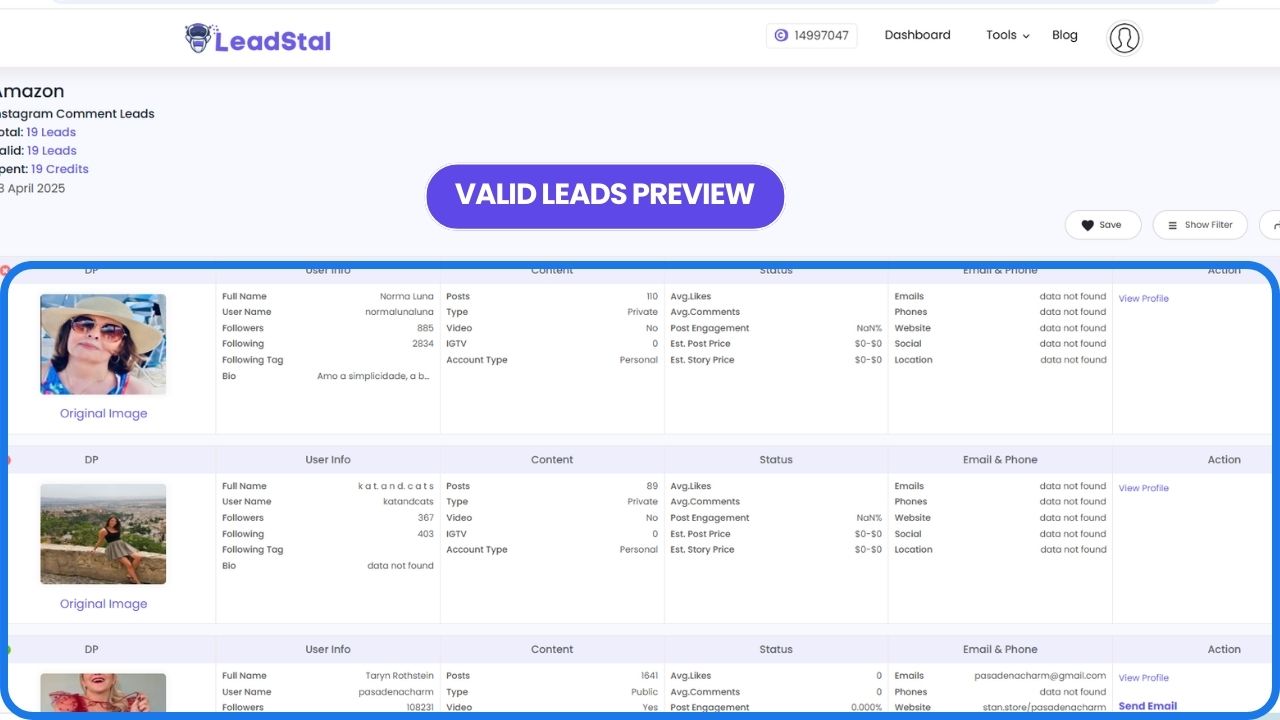
- After scraping is done, click "View Result"
- Export to Excel or CSV format
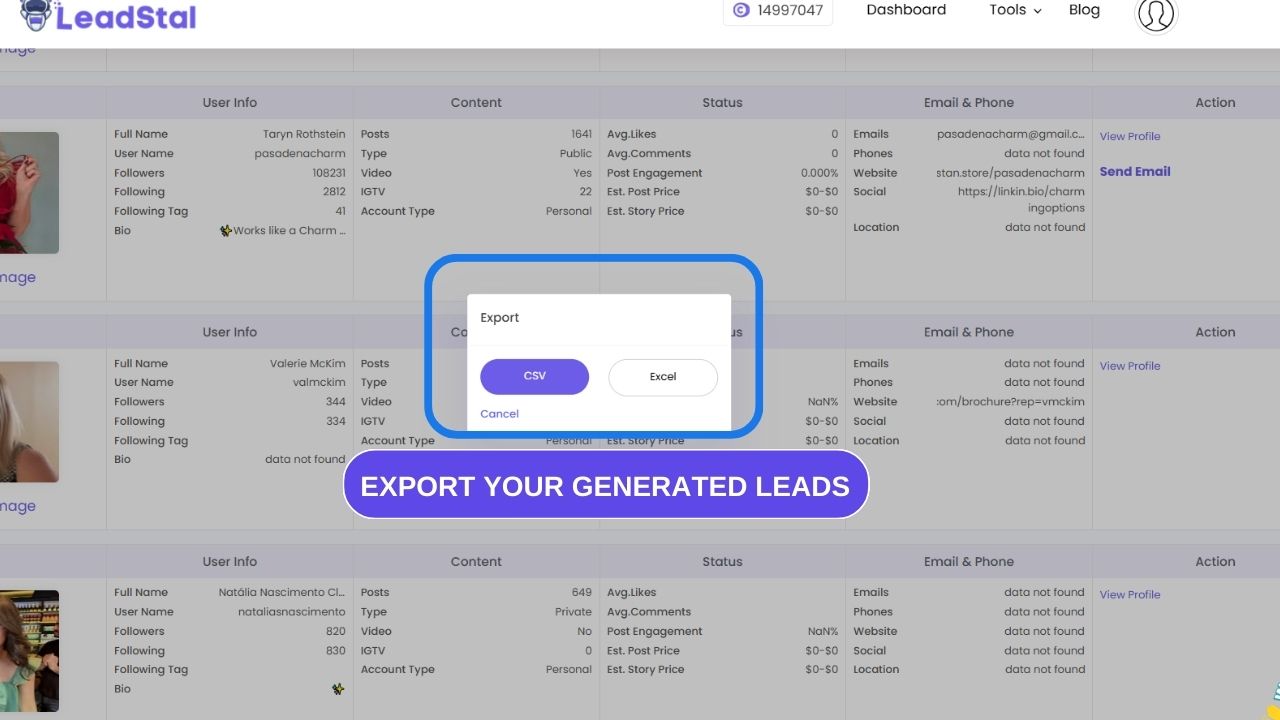
Now you have a clean file with all emails that were found in the comments or bios.
What Kind of Emails Will You Find?
Here are some email types you might get:
- Business emails from creators and influencers
- Customer emails asking about products
- Contact emails listed in bio
- Leads from giveaway participants
All of these are real people who want to engage. That’s why they’re more likely to respond.

Benefits of Using an Email Scraper for Instagram
- Save time by avoiding manual work
- Build targeted lead lists fast
- Improve outreach results
- Increase open rates by targeting engaged users
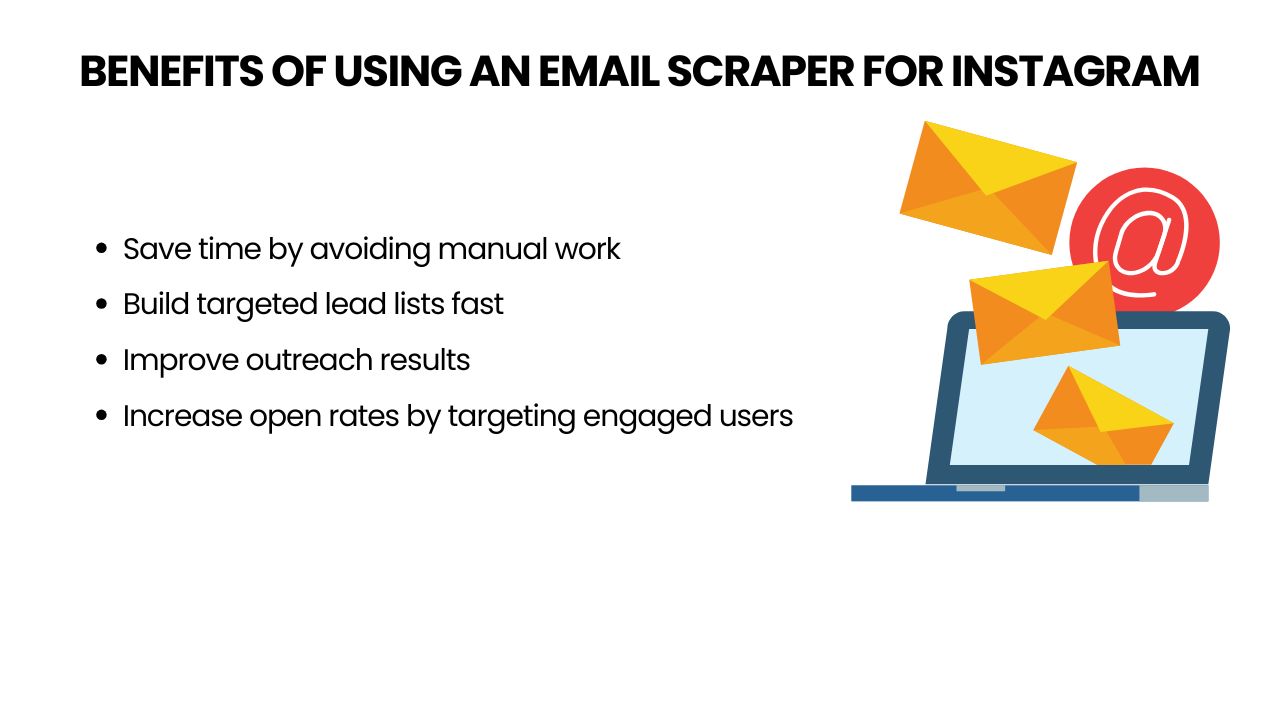
Types of Campaigns You Can Run
Once you have your email list, you can use it for:
- Product launches
- Special discounts
- Influencer outreach
- Newsletter signup boosts
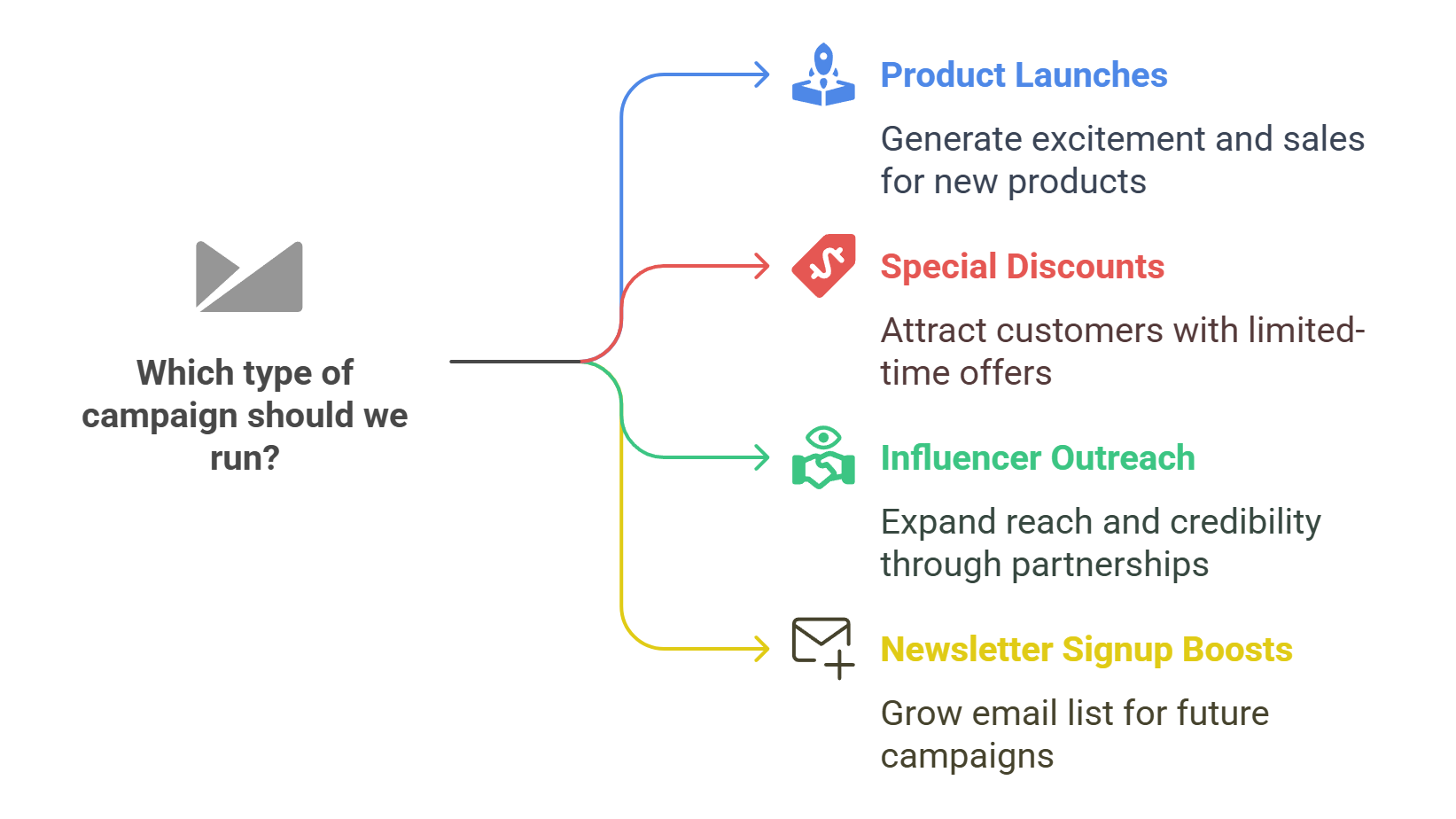
How Many Emails Can You Extract?
That depends on:
- The number of comments
- How many commenters list emails in comments or bios
In a post with 1000 comments, it’s common to find 50 to 200 emails, depending on the topic.
Pricing Plans from LeadStal
Only valid leads are charged. Invalid leads are free.
Best Practices for Using the Emails
- Send a short introduction email
- Mention the post they commented on
- Avoid spammy language
- Provide an opt-out option
This helps build trust and keeps your sender score safe.
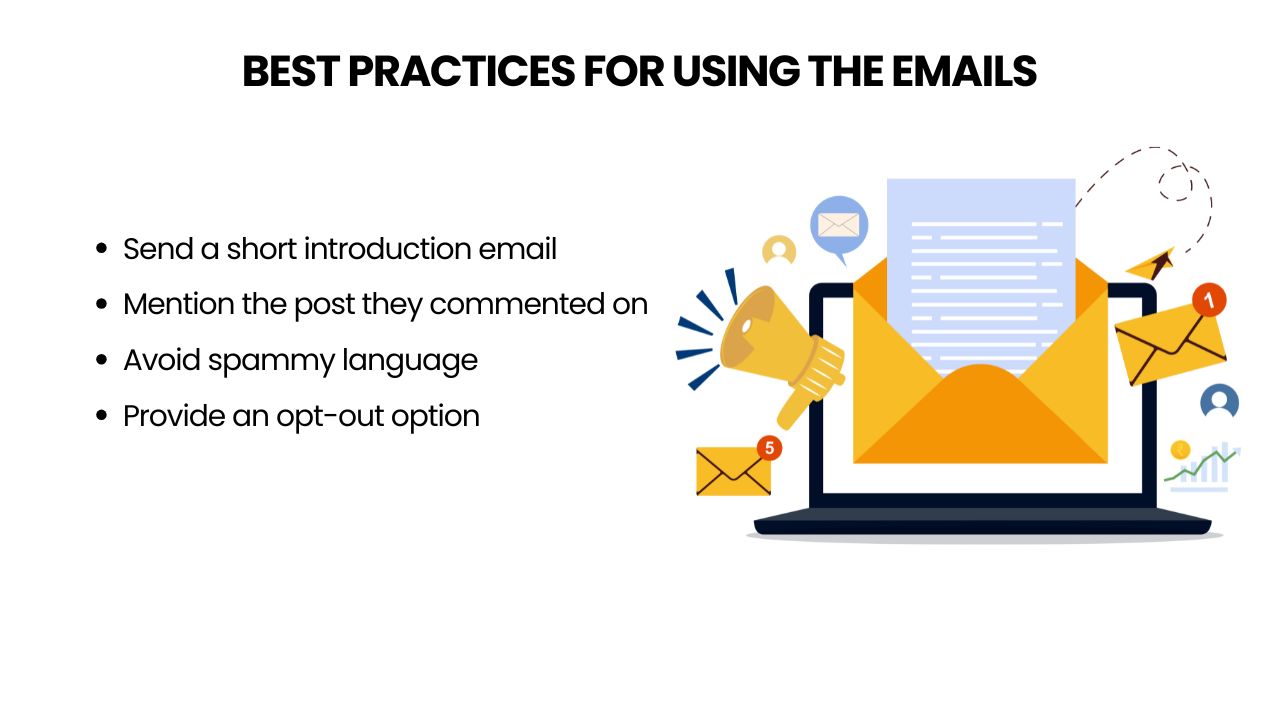
Final Thought
Collecting email addresses from Instagram comments is now easy. You don’t need coding skills or a large team. With tools like LeadStal’s Instagram Comment Scraper, you can pull data from any public post, build targeted email lists, and grow your business faster.
It only takes a few minutes to set up and run.
FAQs
No. The tool only works on public Instagram posts.
No. It only runs on Chrome desktop browser.
The tool also checks bios for listed contact info.
Yes. You can export in Excel or CSV formats.
There is a free version. Paid plans offer more credits.
No. Only valid leads are counted and charged.
It takes 2–5 minutes for most posts with up to 1000 comments.
No. It detects standard email formats only.
Anywhere from 20 to 200, depending on the content.
Yes. It respects Instagram’s public data limits and works in real time.
