How Email Extractors Work: Side‑by‑Side Tool Comparison
Extract data from Google Maps for free in just one click.
Quickly access detailed location information.Gathering valid emails is at the heart of building a reliable B2B lead list. Email extractor tools automate that work—scraping public sites or scanning directories, and verifying contact details. In this guide, we’ll compare top tools, highlight reliable workflows, and show you when to use each one depending on your needs.
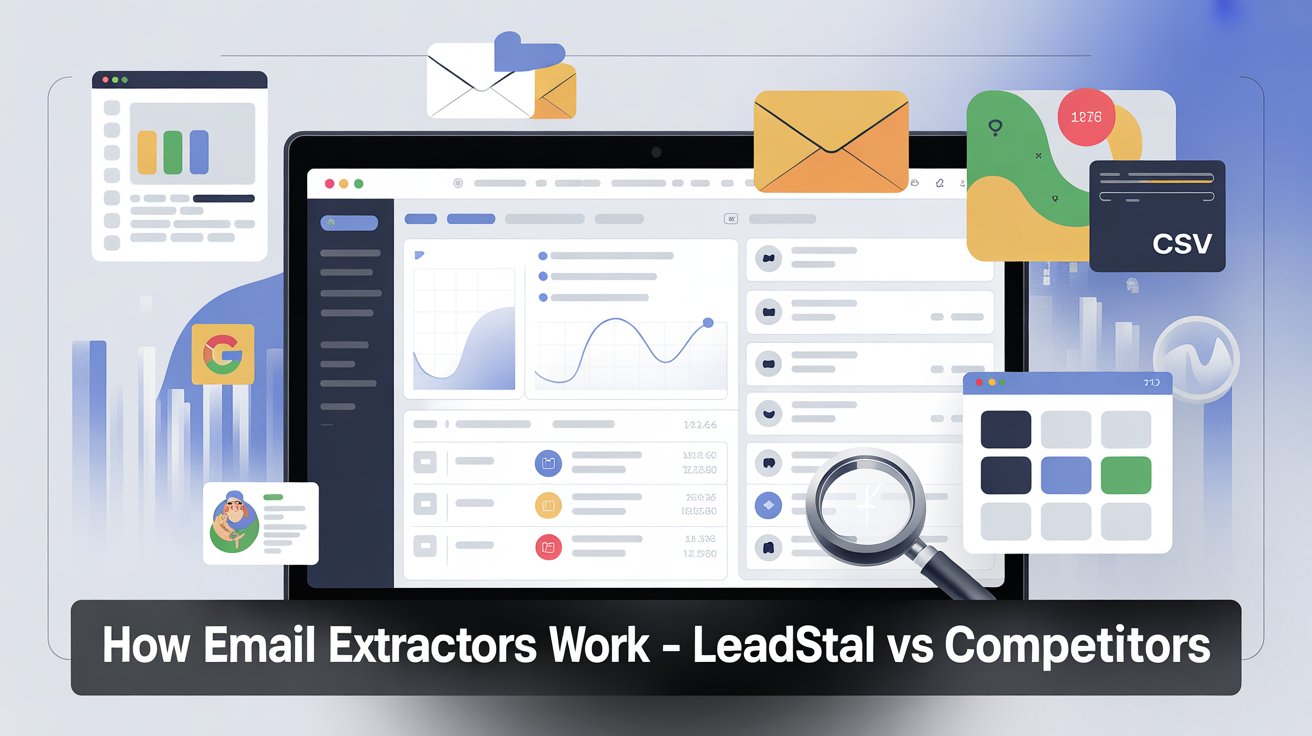
✅ What Makes a Strong Email Extractor for B2B Lead Generation?
- Accuracy: Finds real, working email addresses
- Verification: Confirms emails to reduce bounce rates
- Ease of use: Minimal setting up, clear results
- Export options: CSV or sheet download
- Compliance: Respects website terms and privacy policies
LeadStal leads in all of these areas—ideal for marketers, agencies, and outreach professionals.
🔍 Tool Overview: LeadStal vs Competitors
Here's a clear look at how LeadStal compares with other popular tools:
🛠 How Each Tool Works
LeadStal
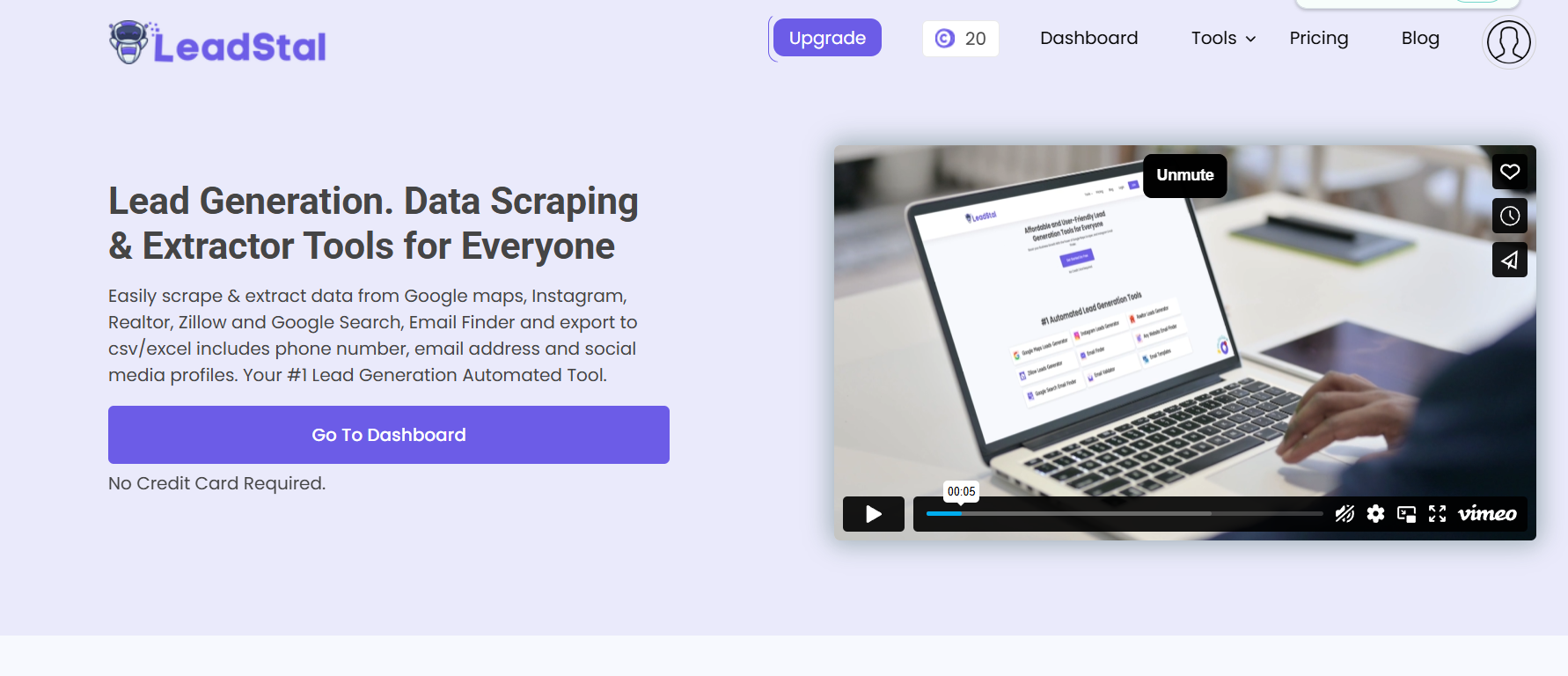
- Single Email Finder: Enter a name and company, and grab professional contact addresses instantly.
- Bulk Email Finder: Upload a list of domains → extract verified emails → validate in one workflow.
- Email Extractor Extension: Click on any website and grab all email addresses found.
- Email Validator: Batch-test extracted emails to find bounces and invalids.
- Integrated Workflow: Export results to CSV and pair with Email Templates ready for outreach.
Practical tip: Scrape a Google Maps category of local leads (like "plumbers Dhaka") → extract emails with extension → validate → start outreach.
Hunter.io
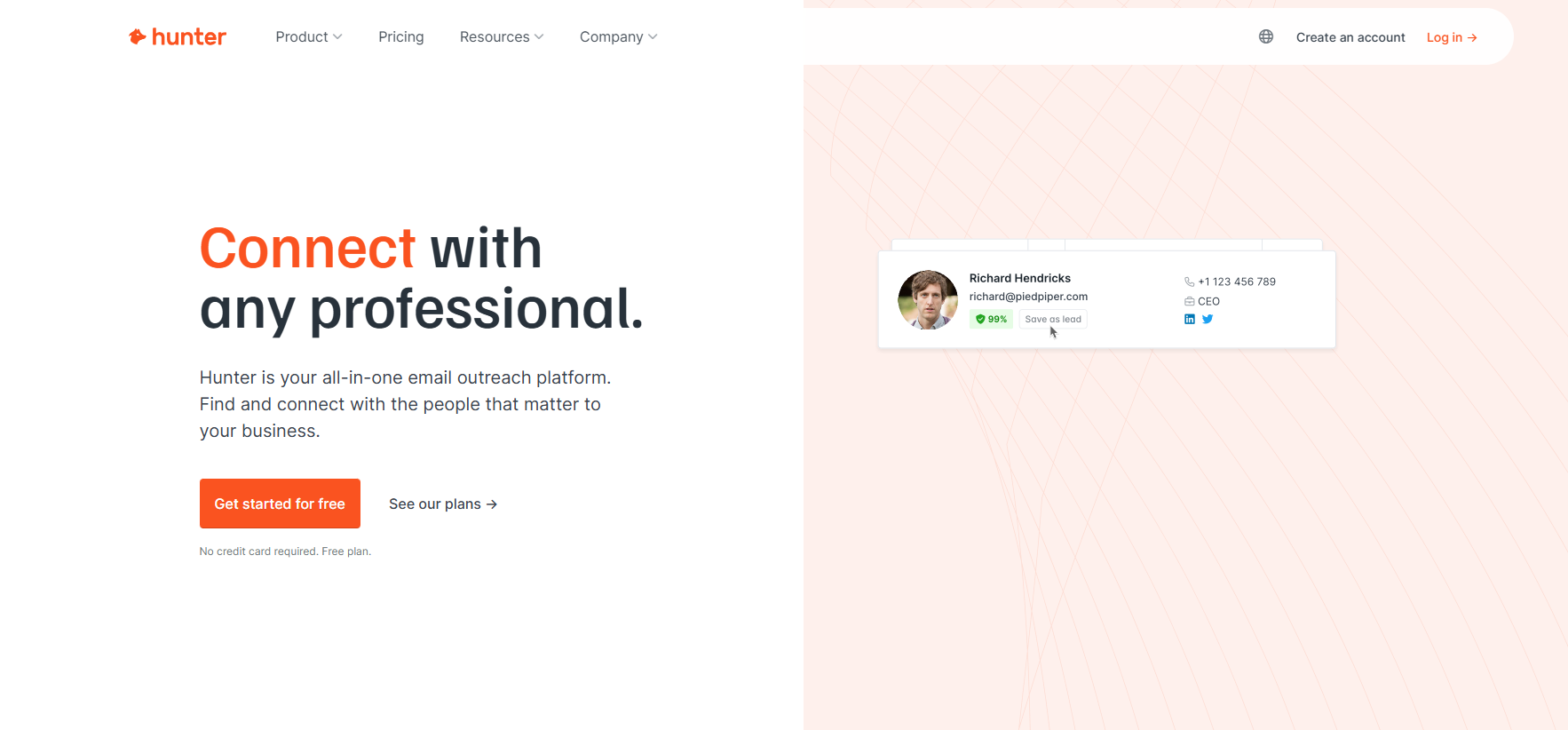
- Good for domain-based email search and validation.
- Browser extension finds emails while browsing company websites.
- Bulk upload supported, but verification is an extra tier.
Use case: You want quick email patterns for a small list of companies. Hunter is reliable but falls short on sources like maps.
Snov.io
Gathering valid emails is at the heart of building a reliable B2B lead list. Email extractor tools automate that work—scraping public sites or scanning directories, and verifying contact details. In this guide, we’ll compare top tools, highlight reliable workflows, and show you when to use each one depending on your needs.
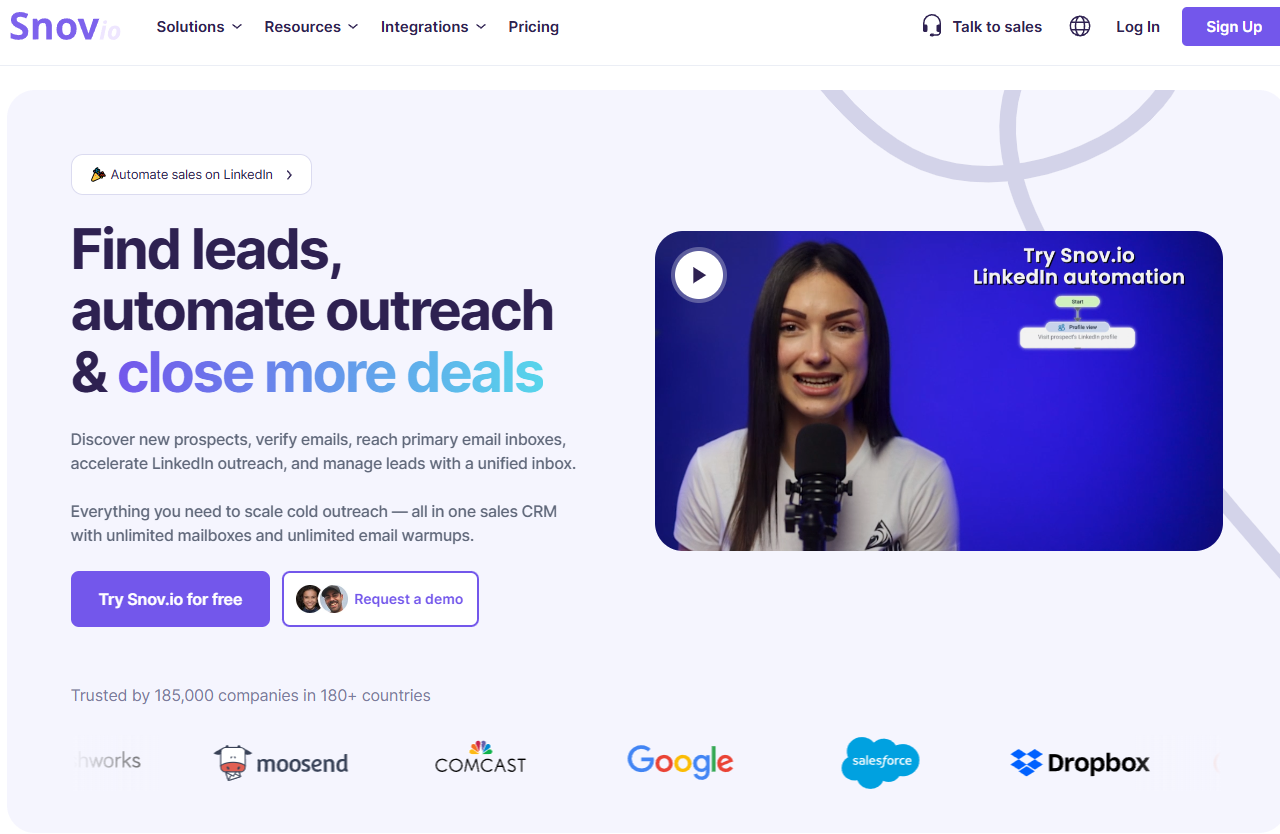
- Offers discovery (domain, company, prospect list) and email checking.
- Supports API, with outreach tools integrated.
- No map or website scraper—geared toward target domains.
Ideal for integrated campaigns once you have a list, though not for finding leads' origin.
Apollo.io
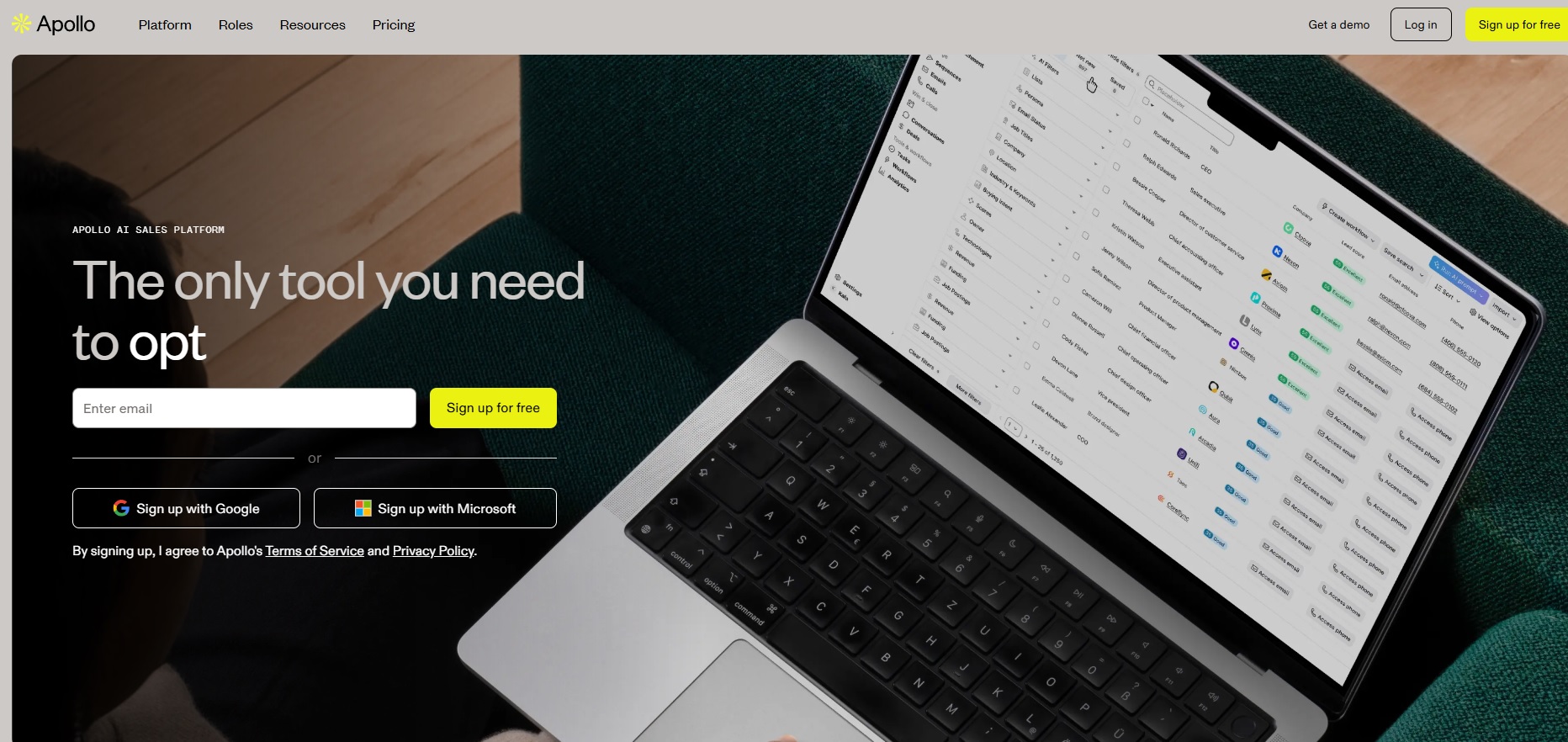
- Full B2B database with search filters and email data.
- Offers email finding and simple validation.
- Great if you’re sourcing leads from a database rather than scraping sources yourself.
Ideal for lists based on company size or industry. Less flexible for local business scraping.
Scrap.io
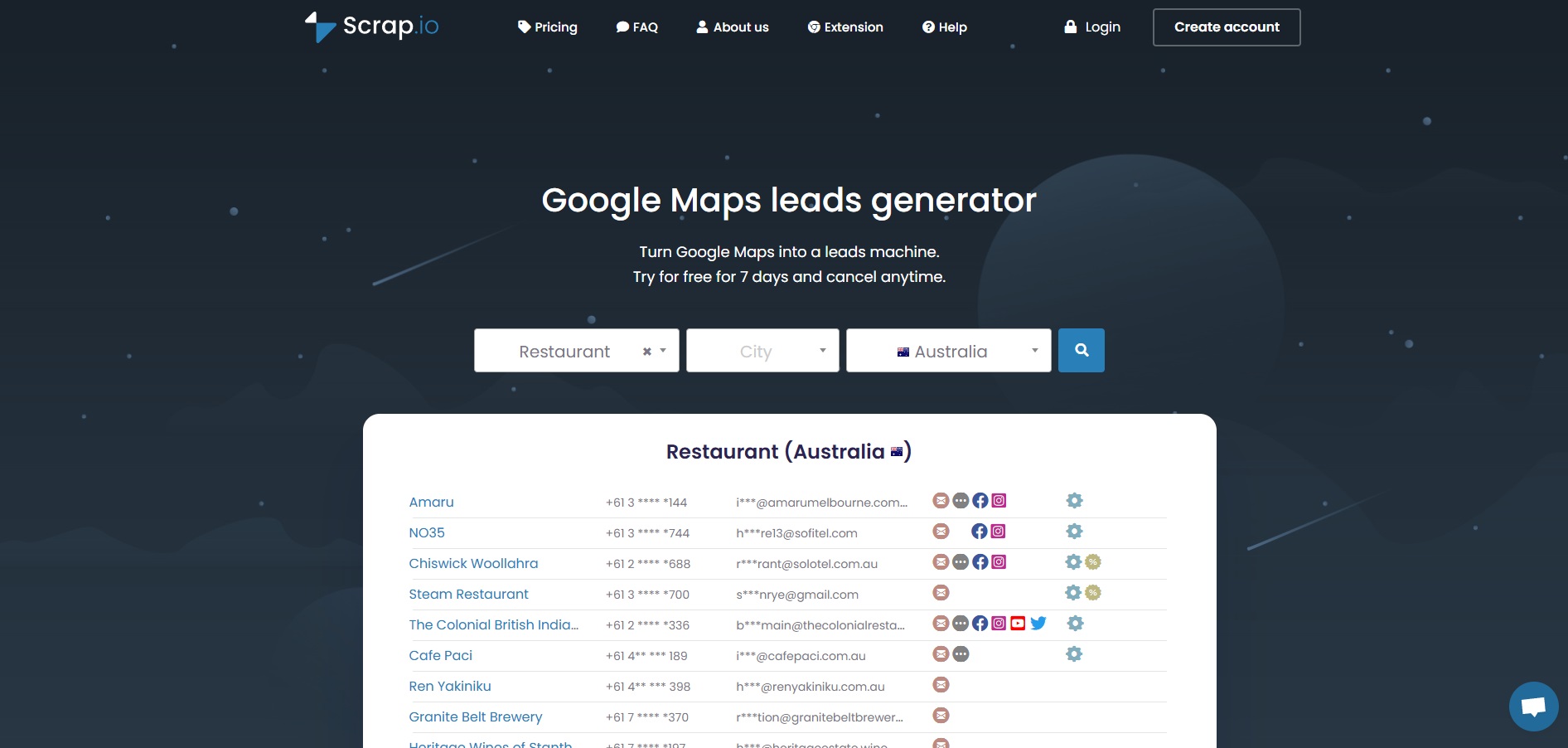
- A web data scraper with API.
- Use it to mine directories or sites automatically and push to your system.
- No built-in email validation or outreach tools.
Best for technical users building custom pipelines.
1. Local Service Providers or Small Agencies
Need contact details from local listings? Use LeadStal with its Maps + email tools and extension.
2. Startup Selling to Mid-Market Clients
You already have target domains—use Snov.io or Apollo for bulk find-and-verify workflows.
3. Enterprise or Custom Data Integration
Use Scrap.io for large-scale scraping and push results through APIs into a CRM or validator.
💡 Practical Steps to Build Verified Email Lists
Step 1: Define Your Target Audience Pick a niche—e.g., "plumbers Dhaka" or "IT firms in London."
Step 2: Gather Leads Use LeadStal’s scrapers:
- Google Maps Scraper
- Realtor Scraper, or
- Instagram Scraper if sourcing from profiles.
Step 3: Extract Emails Extract contact data using:
Step 4: Verify Contacts Run your list through the Email Validator.
Step 5: Export and Outreach Download CSV and use Email Templates to start outreach campaigns.
✅ Use‑Case: Local Digital Agency
- Run Google Maps Scraper on "web design in Dhaka," export 1,000 entries.
- Filter for those with websites and 4+ ratings.
- Extract emails using Bulk Email Finder.
- Verify addresses and clean the list.
- Use Email Templates to send personalized outreach.
- Report and monitor campaign performance.
This full pipeline runs within LeadStal—no jump between tools required.
Final Thoughts
There’s no one-size-fits-all email extractor. If you already have company lists, domain-based tools like Hunter or Snov.io do well. If you need leads from scratch—Google Maps, Instagram, Bing—LeadStal stands out. You get extraction, verification, and outreach in one place, saving time and keeping data quality high.
FAQs
Yes—if you collect publicly available emails. Always comply with local laws and privacy guidelines.
Tools target professional addresses attached to domains, avoiding privacy risks.
Absolutely. Bounces harm sender reputation. Use a validator before outreach.
Yes—LeadStal allows both in one account with usage credits.
Not noticeably—LeadStal is designed to collect emails efficiently on active pages.
Use both Bulk and Person finder for higher coverage, or switch to Single finder for accuracy.
LeadStal pulls live data and verifies emails in real time—no outdated contacts.
Visit LeadStal blog for guides, case studies, and tool walkthroughs
Download CSV and join with your CRM or email platform.
